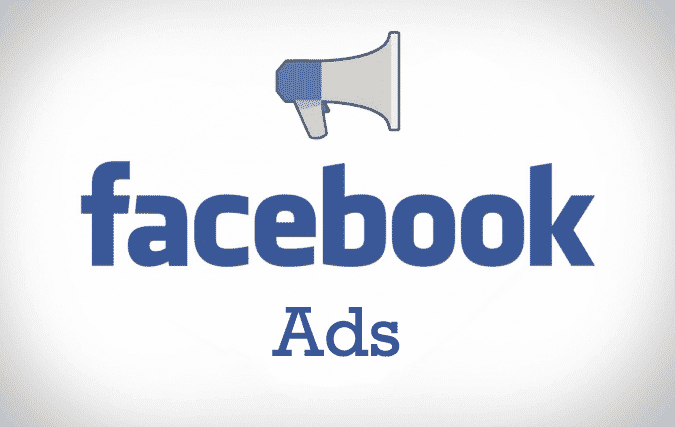 Facebook has made it easier than ever to connect with your ideal fitness clients by creating a targeted Facebook ad campaign.
Facebook has made it easier than ever to connect with your ideal fitness clients by creating a targeted Facebook ad campaign.
Unlike more impersonal pay-per-click advertising, Facebook ads are designed to be intimate, engaging, and hyper-personal.
Whether they appear as a post in someone’s newsfeed or as a graphic advertisement sandwiched between their page likes and friend’s list, Facebook ads are presented in a seamless way that results in high conversions.
Here is how to create an effective Facebook ad campaign in just 7 easy steps:
Step One: Set Specific Goals
You can create a Facebook ad campaign to increase page likes, promote a specific post, send traffic to your fitness training website, or increase conversions on a particular website or landing page.
Before creating an ad campaign, it’s important to decide what you’d like the ad to do. Separate goals can be achieved by creating separate ads, so be sure to stick to a single goal for each campaign.
For example, if you’re promoting a webinar you’ll want to create a campaign to increase conversions and webinar sign-ups. Be sure to choose the conversion option in your Facebook Ads Manager dashboard when setting up your campaign.
Step Two: Choose Ad Images
Facebook lets you choose up to 6 different images for your advertisement, then makes it easy to test which image or images are converting best.
Choose eye-catching, shareable images that don’t contain too much text, as Facebook bans any graphics more than 20% text-heavy.
You also want to make sure each image is a minimum of 600px wide, however ideal image specs are 1200 wide by 627 pixels high.
Step Three: Create Ad Copy
Your Facebook ad campaign has a lot of rules about the length of your ad copy, so be sure to follow them to a tee:
- Your headline cannot exceed 25 characters
- Your ad body text cannot exceed 90 characters
- Your link description cannot exceed 90 characters
While following these rules is important, it’s even more important to craft attention-grabbing copy that includes a specific Call to Action.
As always, it doesn’t hurt to include relevant keywords in the headline and ad copy as well! Remember that Facebook is its own search engine, and including trending keywords will help your target market find you.
Step Four: Choose Your Target Market
Speaking of target market, the Facebook ad campaign manager has one of the best targeting applications out there.
It allows you to easily choose the audience your ad will target based on age, interests, geographic location, and their connection to you on Facebook.
For instance, if you’re creating an ad to get more likes for your Facebook page, you don’t want to target people who already like your page. Facebook makes it easy to exclude your fans and target their friends instead.
Once you’ve chosen your targeting criteria, Facebook provides you with a handy assessment of how successful your campaign is likely to be, given your targeting.
If too specific or too broad, you can tweak until the Facebook-o-meter indicates you’re set up for success.
Step Five: Set Your Budget
Facebook gives you a lot of control over how much you’ll spend on your campaign.
If you’re running a campaign to promote a post, drive traffic to a website, or increase conversions, you’ll be charged on a pay-per-click basis: every time someone clicks your ad, you’ll be charged a pre-agreed upon fee.
If you’re running a Facebook ad campaign to get more page likes, you’ll be charged every time someone views your ad, regardless of whether or not they like your page.
During campaign set up, you’ll be asked if you’d like to “bid for clicks” or “bid for impressions.” The most effective way to ensure maximum engagement is to select “bid for clicks” and to set your budget higher than the amount Facebook recommends.
Remember, you won’t necessarily spend your maximize bid every day. If you set a budget of $5/day, for example, you’re much more likely to spend $2-$3 per day instead. But upping the maximum increases your chances of more clicks, and therefore more conversions.
Step Six: Monitor Your Ad
Your Facebook ad campaign, while very easy to set up, is definitely not a “set it and forget it” type campaign.
It’s very important to monitor your ad every day, or at least every few days, to see what’s working and what’s not.
You may want to write down or export data from your campaign so you can get an accurate picture of how things are playing out, how many clicks/conversions you’re getting each day, and how much you’re spending each day.
Step Seven: Optimize Your Campaign
Once you have a clear picture of how your campaign is going, you can pause your campaign within Facebook for optimization.
If a particular photo or headline is getting better results than others, you can ‘turn off’ all other options and only use the content that’s getting the best results.
If you notice a particular demographic is responding to your campaign more than others, you may want to redo your targeting and only target people from that demographic.
A Facebook ad campaign is a fantastic way to find your tribe, direct them to your website, or increase engagement on social media. While it’s crucial to create strict guidelines in order to target the right people on Facebook, it’s even more important to continually adjust the settings of your campaign for optimum impact.
NESTA CEO, Dr. NESTA teaches these techniques in detail here >>>





