
The digital world gives us so much more to think about as trainers and coaches. It can help us retain our clients and attract new ones, to connect with those within our community, and inspire others to join. As fitness professionals, we have the ability to contribute to creating the gym culture we want to be a part of, and that others will want to be a part of too.
One of the many ways we can attract clients is by sharing videos of our own personal workouts, the progress we make, and the goals we achieve. A quick and simple way to create content and share these moments is to set up a camera and capture yourself hitting a PR or filming a quick workout that others can do at home.
Why Should Personal Trainers Record and Post Fitness Videos?
One of the simplest ways to tell people what you do as a personal trainer is to show them. This is an effective way to attract new clients, especially if they are intimidated about hiring a personal trainer. Videos allow them to see you in action and decide whether your coaching style will be a good fit for them.
Videos are a great way to teach others about exercise. A lot of what you share with your clients can reach a larger audience when captured on video and posted to your social media channels. Utilize videos when it’s easier or more efficient to explain something verbally rather than in writing, or when it could be helpful to give your followers a visual demonstration of a particular exercise or workout routine.
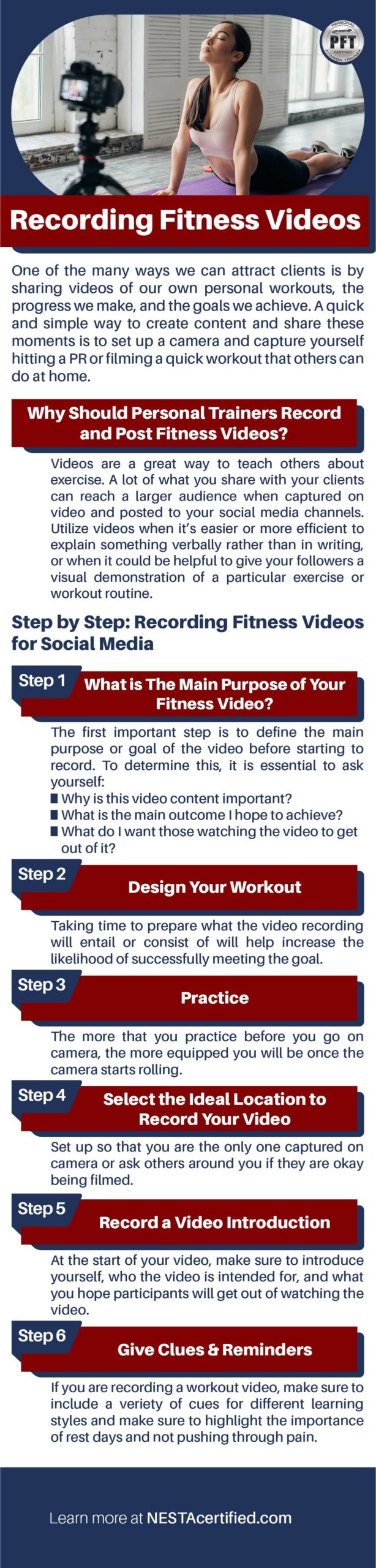
Step by Step: Recording Fitness Videos for Social Media
Whether for your website, social media or online/virtual workouts, there are a few steps to consider when creating and recording fitness videos smoothly and effectively.
Step 1: What is The Main Purpose of Your Fitness Video?
The first important step is to define the main purpose or goal of the video before starting to record. To determine this, it is essential to ask yourself:
- Why is this video content important?
- What is the main outcome I hope to achieve?
- What do I want those watching the video to get out of it?
When your purpose is known, it is much easier to prepare accordingly and implement action steps. For example, If the video intends to provide a high-quality intermediate step workout, then it is important that the movements are challenging, and that the education within the video does not take away from the workout itself. Alternatively, if the purpose of the video is to educate on a specific topic, or promote fitness services, it will be important to make sure there is enough content to interest your participants. Knowing the primary motivation behind recording the video leads to effective planning.
Step 2: Design Your Workout
Taking time to prepare what the video recording will entail or consist of will help increase the likelihood of successfully meeting the goal. Furthermore, it is during the preparation stage that you will be able to decide on the specific details of the video.
Step 3: Practice
Once you plan everything out, the next step is to practice what you will say and how you will say it. The more that you practice before you go on camera, the more equipped you will be once the camera starts rolling. If you get nervous on camera, the preparation done in advance of recording will be essential in helping you remember what you wanted to say and stay on task.
Similarly, practice the exercises that you plan to demonstrate in the workout video. This is similar to what is done while preparing for a live fitness class. When preparing in either context, it is crucial to test out the exercises first so that you know that you can effectively perform the movement before teaching others. All exercises you pick should be ones that you can comfortably and safely do on video since participants consider you the expert.
Step 4: Select the Ideal Location to Record Your Video
When you decide, you are ready to record, select the best environment available to you. More specifically, make sure that the environment chosen is simple and clean so that the environment does not take away from the video content. In addition to deciding upon the environment, decide on the best time of day to record. Ideally, pick a time and day where outside noise and lighting will work to your advantage.
Next, consider the best camera location so that it is possible to get multiple views or angles while recording fitness videos. This is especially important if demonstrating exercises in the video. Seeing a movement in the front view, side view, and back view can provide a different understanding for participants. Lastly, do not be surprised if you end up needing to record a few times, or it takes longer than you think. When being recorded, nerves can unexpectedly impact the tone of voice, pronunciation, and quality of movement.
Be considerate of others if you do decide to set up a camera during your workout. Yes, gyms are public places, but other people may not want to be in your videos that end up on social media. Set up so that you are the only one captured on camera or ask others around you if they are okay being filmed. Finally, be efficient and mindful so that you don’t take up too much time; people may be waiting for the space or equipment you are using.
Step 5: Record a Video Introduction
At the start of your video, make sure to introduce yourself, who the video is intended for, and what you hope participants will get out of watching the video. This is important so that viewers buy into the purpose you defined at the starting point.
Step 6: Give Clues & Reminders
If you are recording a workout video, make sure to include a veriety of cues for different learning styles. Similarly, make sure to highlight the importance of rest days and not pushing through pain. Similar to safety and hydration cues, it is important to tell people if an educational tip or exercise is contraindicated. For example, if you are teaching a shoulder resistance training workout, make sure to point out that overhead movements like a shoulder press might be contraindicated for anyone with high blood pressure. When contraindications are possible, provide any necessary modifications so that everyone watching has options.
Don’t Forget…
Keep Your Expertise in Mind
When sharing educational videos, a good rule of thumb is to only share information that you are qualified to discuss. In instances where you are speaking about something that may not be your area of expertise, be sure to provide sources. Also, remember the videos you share do not have to be your own. If you come across an informative video from an expert you follow, share their post on your own profile and give credit where it is due.
Carving out a niche is an important aspect of a thriving career. After you gain practical experience as a personal trainer, invest time in researching what specialty certifications you are interested in pursuing. There are specialty certifications in strength and conditioning, fitness nutrition, functional training, orthopedic exercise, fitness training for cancer patients, and behavior change. Examine your areas of interest and consider adding one or two additional certifications.
You Don’t Need an Expensive Camera
The pros of using your smartphone is that it’s super quick to get going, accessible and easy. You just need a decent smartphone with a good camera, a working built-in microphone and potentially a tripod if you fancy going hands-free.
Have Fun with Your posts
Not all videos have to be serious and intense. Show others that going to the gym and hiring you as their trainer can be fun. Lighthearted, fun videos may attract others to you and can help to showcase your personality and encourage others to view exercise as a positive and enjoyable activity.
While taking the humor route, make sure it is not at the expense of others. There are many videos online of gym goers taking sneaky videos of others using machines incorrectly or performing a unique or unfamiliar exercise. While these posts may get a lot of engagement, they do not promote a positive gym culture. Consider the impact your posts may have before you decide to share.
Celebrate Your Client’s Progress
Just like with images, videos can be used to show the progress you and/or your clients have made. As long as your clients have consented, share a series of videos that showcase their transformation over time. Or, ask your clients to share video testimonials about how they have grown and progressed since working with you. Additionally, let others get to know you by sharing your own personal fitness journey and the progress you’ve made since you started.
To attract a variety of clients, remember to focus on the many ways exercise is beneficial. Many posts online focus on how exercise can transform the way a person looks. You may instead brainstorm the many different goals your current or future clients could have and utilize videos to showcase these transformations instead. Progress doesn’t have to look like pounds lost or heavier weight lifted.
If you work with athletes, you may share videos of them performing well in their sport. If you work with the everyday client, you may showcase the client who is now able to play outside with his grandchildren or the client who is finally getting better sleep. Think outside of the box when sharing the progress your current clients have made, or the goals you can help your future clients achieve.
How to Become a Certified Personal Trainer
Check out what it takes to start a career in personal fitness training. NESTA is your most affordable and fastest way to become a highly qualified personal trainer.
There is always something exciting about earning a new training or coaching certification and applying that new knowledge of how you train your clients. This also helps you hit the reset button.
NESTA and Spencer Institute coaching programs are open to anyone with a desire to learn and help others. There are no prerequisites.
That’s it for now.
Take action!
PS: Click here to see many helpful business/career resources






